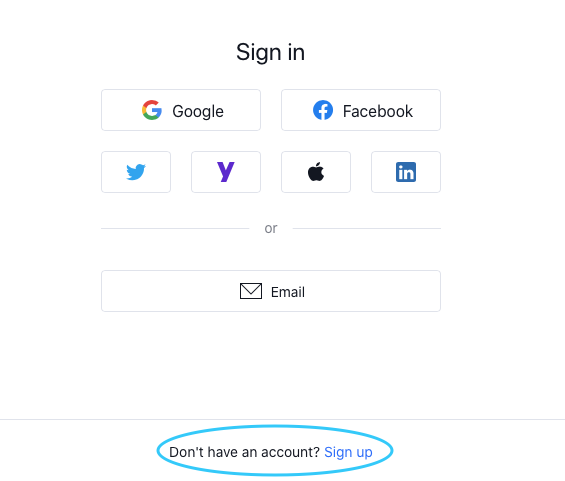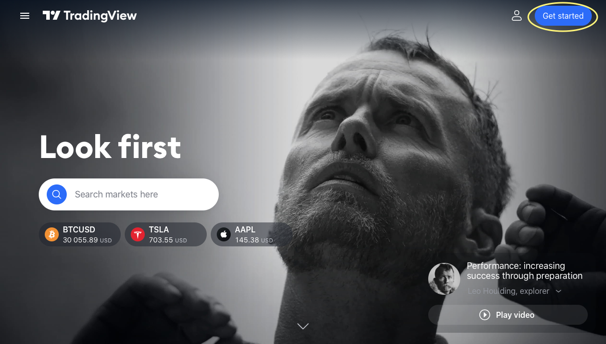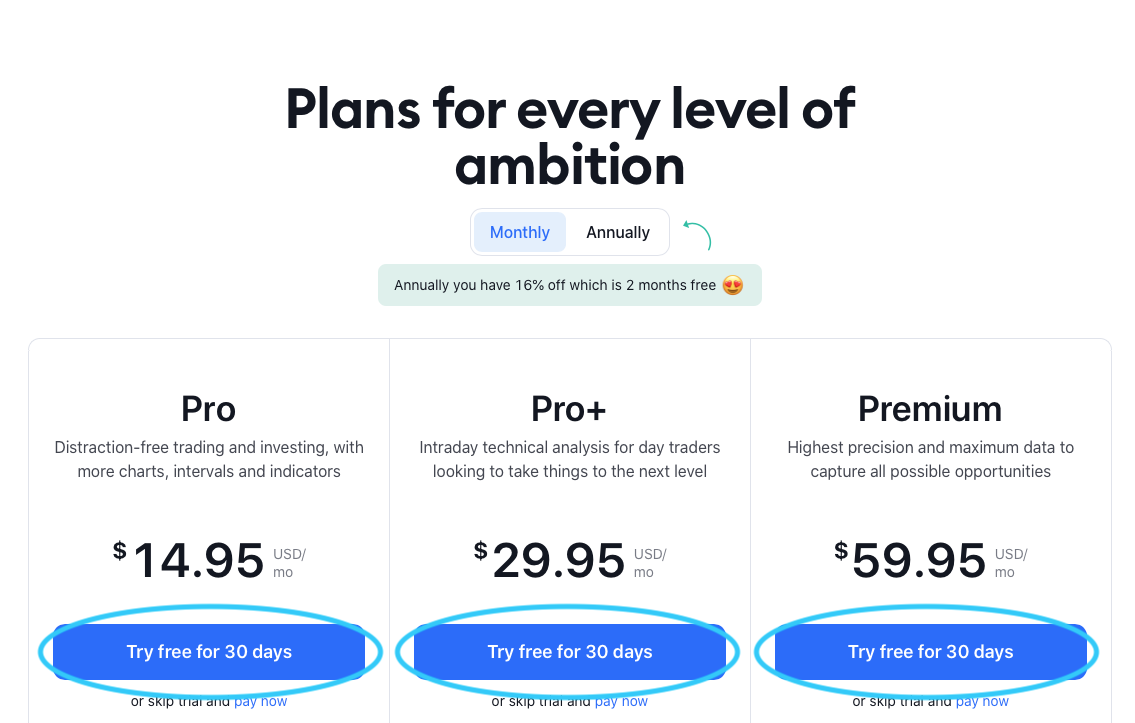- Why Trading View
- # Browser or Desktop App or mobile (iOS, Android) app?
- # What type of Trading View account do I need?
- # Creating a Free Trading View Account
- Start by clicking on the icon in the circle and selecting the 'Sign in' menu item.
- In the resulting dialog, click the circled 'Sign up' button at the bottom, which will change the title to 'Sign Up' and then select either a social media profile or your email address as your account login. Follow the on-screen prompts to complete your account creation.
- # Creating a Trial/Paid Trading View Account
- Start by clicking on 'Getting Started' button.
- On the next page, choose one of the subscription levels and click the 'Try free for 30 days' button.
- In the resulting dialog, click the circled 'Sign up' button at the bottom, which will change the title to 'Sign Up' and then select either a social media profile or your email address as your account login. Follow the on-screen prompts to complete your account creation.
- # Trading View Account Setup
Why Trading View #
Trading View is as of this writing, one of the most affordable and user-friendly charting platforms for traders. For developers, it offers the features and flexibility that is needed to code our patent pending indicators.
Trading View is implemented with the latest modern technology. It is available in various forms – as window on any modern browser, as an Electron Desktop app for Windows, MacOS, and Linux, and as a mobile iOS app or Android app, while still retaining the same basic functionality across all implementations.
The charts it generates are clean, update rapidly with minimum of lag, and are responsive to user manipulation. Trading View currently is capable of charting both United States and international stock markets, US and international futures, forex, and crypto currencies and is backed by robust community that is passionate about trading and offering suggestions and improvements to the app.
Unlike some companies, Trading View allows you to have multiple connections open on your account, so you no longer must have a separate account for trading on the go or be locked out when you forgot to log out on your home computer. And with Trading View having dedicated apps, the platform is extremely mobile friendly.
One of Trading View’s most important features is the Trading View Alert feature. This feature instantly alerts you when certain conditions appear on your charts so you can act appropriately during market hours and not be tied to your computer all day.
Trading View is also in the process of integrating various brokers into its platform, which enables you to trade directly from the chart. It has a comprehensive set of historical financial analysis for you to do quick checks of historical earnings and more. There are countless more features that you can learn more about on Trading View’s features page.
# Browser or Desktop App or mobile (iOS, Android) app? #
There’s no right or wrong answer here. All the platforms have their own strengths and advantages – so simply choose the one that is most suitable for your situation. The watchlists, indicator templates, and layouts are all saved to Trading Views servers, so no matter which platform you are on, you’ll have your latest set of chart settings with you.
For those of you who have multiple monitors, however, we do recommend that you use the desktop app – simply because it handles the multiple monitors better than a browser window if you plan on filling your monitors with charts.
# What type of Trading View account do I need? #
If you don’t have a Trading View account already, sign up with our partner link to get a discount on second monthly recurring payment and up to $30 off the yearly on your next recurring. It is a win-win for everyone, and you get a discount.
The difference between the various subscription levels, mostly comes down to the number alerts you can have in place, the number of charts, chart templates, and the timeframes you are allowed to see. If you trade intraday, or want to see the intraday charts, you’ll need a Pro+ at a minimum as otherwise you will be restricted to Daily, Weekly and Monthly charts. To see the various differences between the Trading View Subscriptions, visit this page.
Although Trading View offers a free subscription, we do not recommend it. The free subscription has limited functionality – you are limited to Daily, Weekly and Monthly charts, and while the Crypto feeds are real-time, the stock data feeds are either delayed or pseudo real-time that do not match the official exchange data feeds. Additionally, you will need to update to a paid subscription to add any real-time exchange data feeds.
Instead, we recommend that you take Trading View up on their 30-day free trial offer and combine it with our 14 day free trial to test out the Probability Power Indicators on Trading View.
Because Trading View will give you credit for the unused portion of your subscription when you upgrade, we suggest that if you purchase a paid subscription, that lowest priced plan you think might be usable. If it turns out that you need the additional features, you can easily upgrade via their automated service. One word of caution – Trading View DOES NOT allow you to downgrade to a lower cost subscription until your current subscription runs out.
# Creating a Free Trading View Account #
To create a free Trading View Account, follow these steps:
Start by clicking on the icon in the circle and selecting the ‘Sign in’ menu item. #
 Picture of Trading View Home Screen – where to sign up for free account
Picture of Trading View Home Screen – where to sign up for free accountIn the resulting dialog, click the circled ‘Sign up’ button at the bottom, which will change the title to ‘Sign Up’ and then select either a social media profile or your email address as your account login. Follow the on-screen prompts to complete your account creation. #

Picture of sign up dialog
# Creating a Trial/Paid Trading View Account #
To start a free 30-day trial of a Trading View paid subscription, follow these steps.
Start by clicking on ‘Getting Started’ button. #

Picture of Trading View Home Screen – where to sign up for trial accountOn the next page, choose one of the subscription levels and click the ‘Try free for 30 days’ button. #

Picture of trial selection screenIn the resulting dialog, click the circled ‘Sign up’ button at the bottom, which will change the title to ‘Sign Up’ and then select either a social media profile or your email address as your account login. Follow the on-screen prompts to complete your account creation. #

Picture of signup dialog
# Trading View Account Setup #
There is nothing special that you need to do when setting up your Trading View account for the Probability Power Indicators™ as our indicators are stored on the Trading View servers, and you are granted access to them based on your Trading View username.
Trading View only allows you to change your Trading View username once, and if you do end up changing it, please let us know your original Trading View Username and new username, so that we can update our records and make sure your subscription is not interrupted – contact@powerindicators
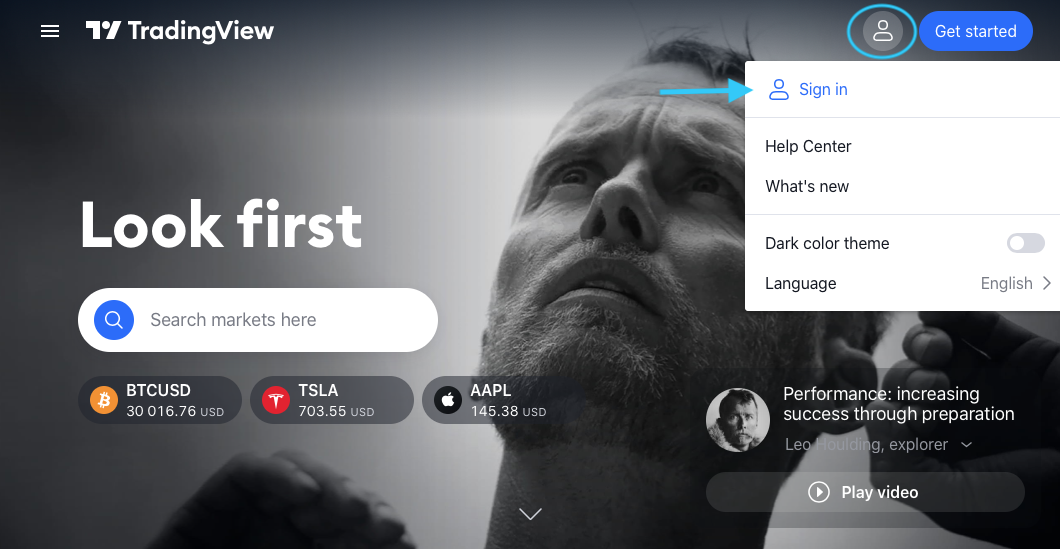 Picture of Trading View Home Screen – where to sign up for free account
Picture of Trading View Home Screen – where to sign up for free account