Probability Power Indicators offers two distinct color schemes from which the user can choose – a futuristic Blue/Purple combination, and the traditional Green/Red.
Only certain indicators change colors and those that do are detailed in the individual indicator descriptions. The indicators that do change colors will have in their setting dialog box, a menu like the one below, where you can select the color.
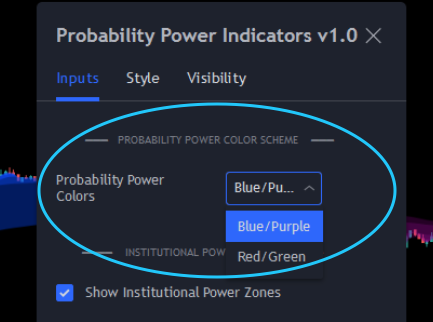
Picture of the color scheme selection menu
Other than colors, there are no differences between the two-color schemes and the color choices have no effect on the actual display values. Pick whichever one suits your fancy.
The current color schemes were chosen because they work well with the Trading View’s “Dark” theme. In future releases, we will add additional schemes to address the “Light” theme which had significantly less attention paid to in as none of the development team or beta testers use it.
# Blue/Purple #

Picture of Probability Power Indicators in Blue/Purple combo
# Green/Red #

Picture of Probability Power Indicators in Green/Red combo