From time to time, we will update the Probability Power Indicators™ to add more functionality, improve existing functionality, and fix bugs. When this happens, a notice will be posted to the Discord forum, and you will receive a notification from Trading View via the bell icon (circled in picture) in the right tool bar. If you click on the bell icon, a drawer will open and display your most recent indicator updates.
In the picture below, this is what the drawer will look like after you have been granted access to the Probability Power Indicators suite. Updates to individual indicators will have a similar look.
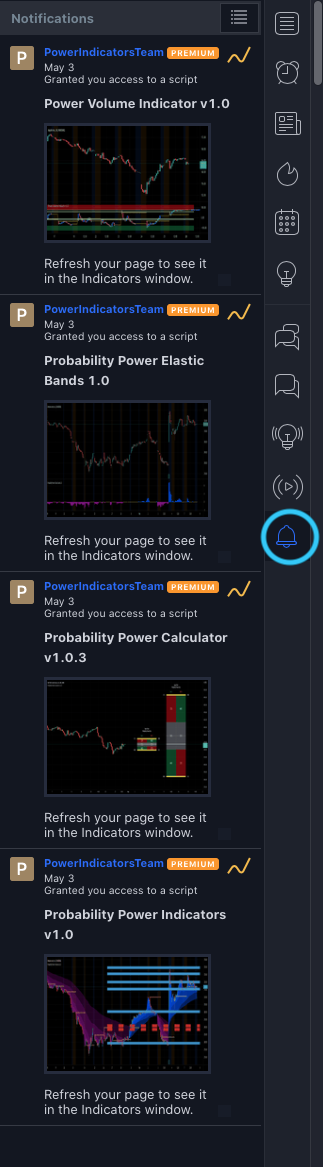
What to do when there are updates #
When you receive an update notification, the changes that we made will be listed on the Discord forum as part of the announcement. The Discord notice will tell you if the update is recommended for everyone or for a few that need specific bug fixes.
You may need to reload your desktop app windows or refresh your browser windows to see the latest indicator versions in the indicator selection dialog box due to browser and browser related caching issues.
If you determine that you need to update, you will need to do the following:
- REMOVE old indicator from all of your charts and ADD back new indicator version to all charts where removed.
- REPLACE old indicator in any indicator templates you have created with the new indicator version and save the template changes.
- REPLACE old indicator in any layout templates you have created with the new indicator version and save layout changes.
We understand the pain of having to restructure all your charts, indicator templates, and layouts, and will strive to minimize the number of updates released.